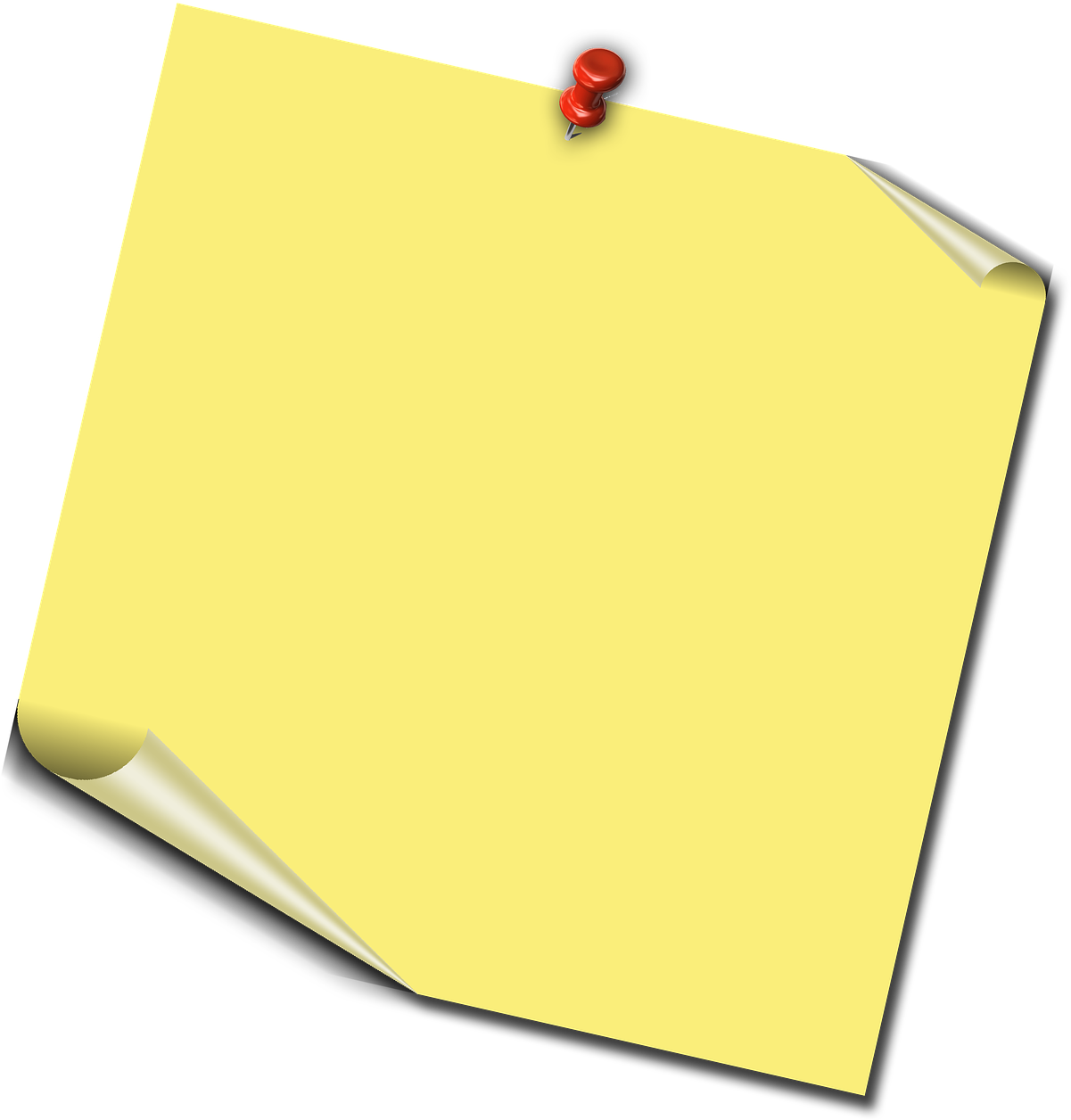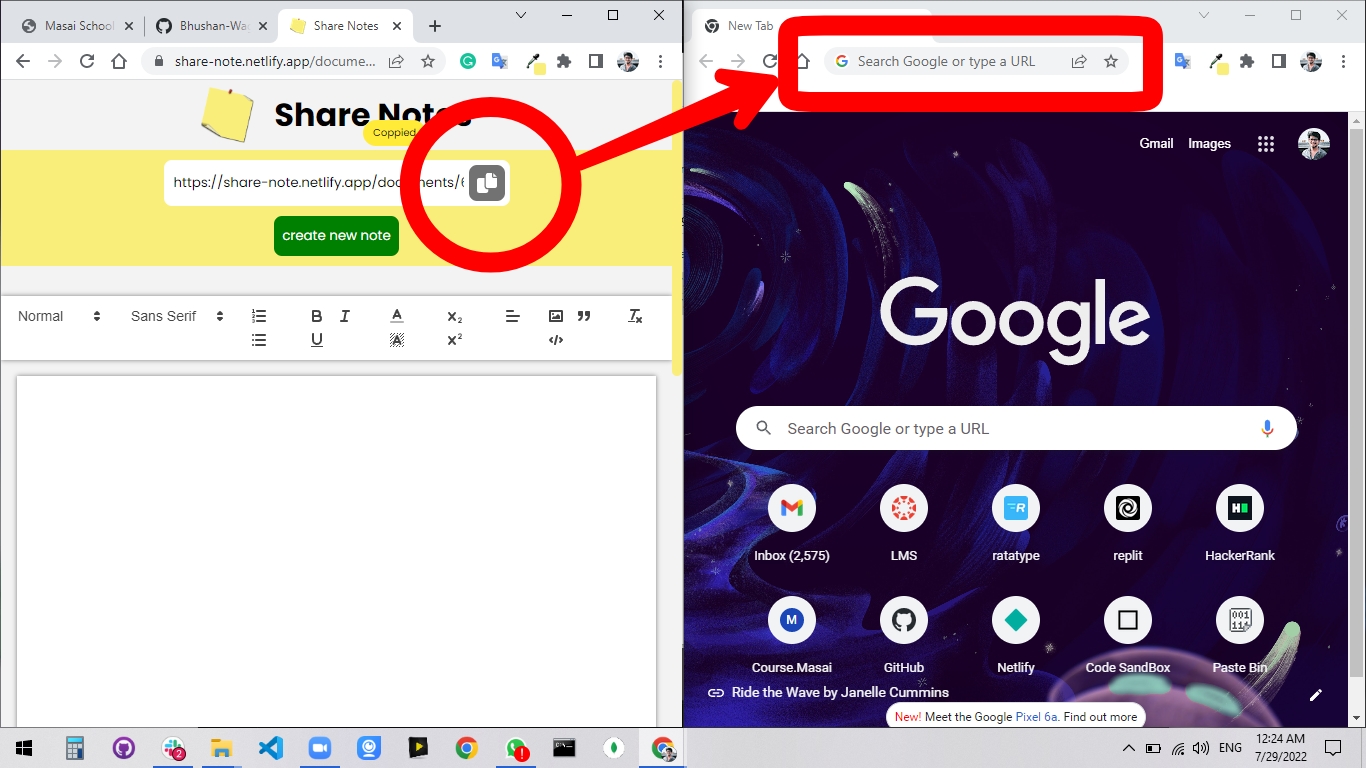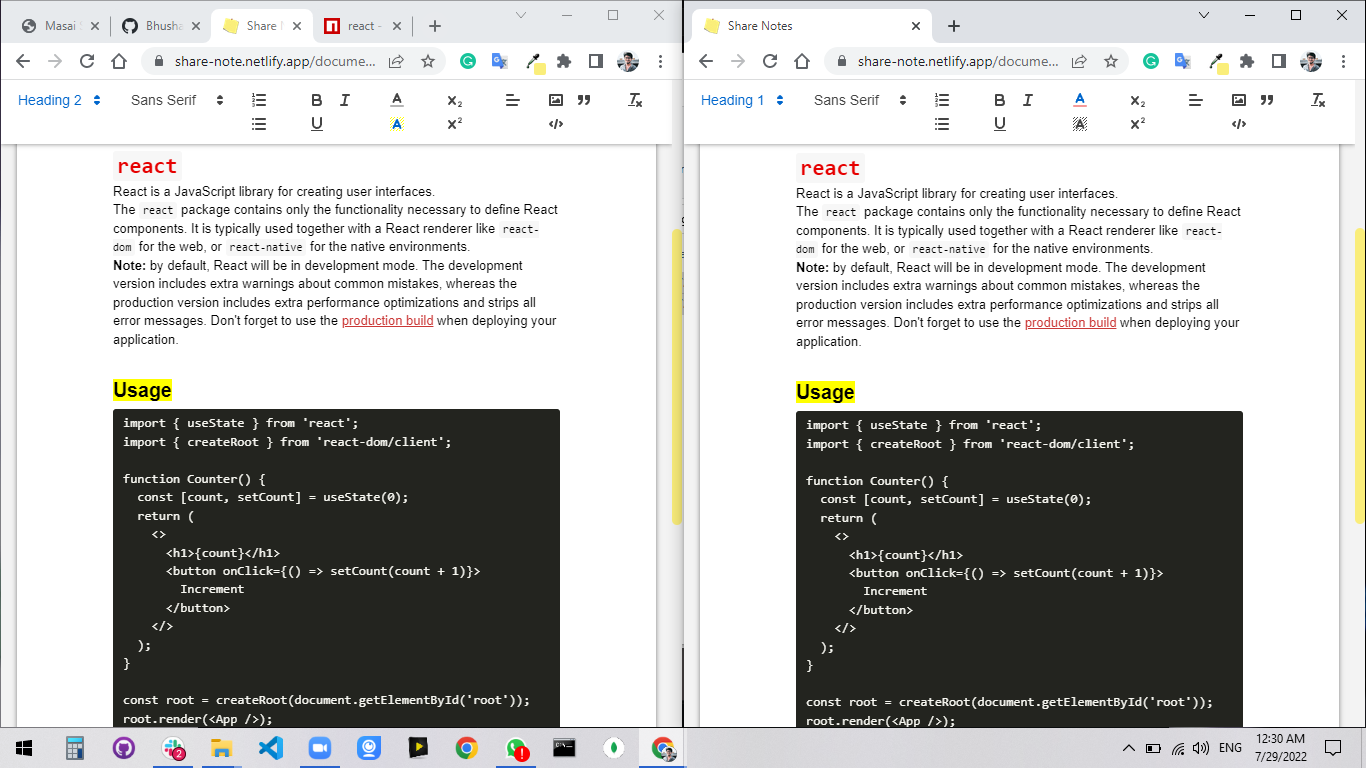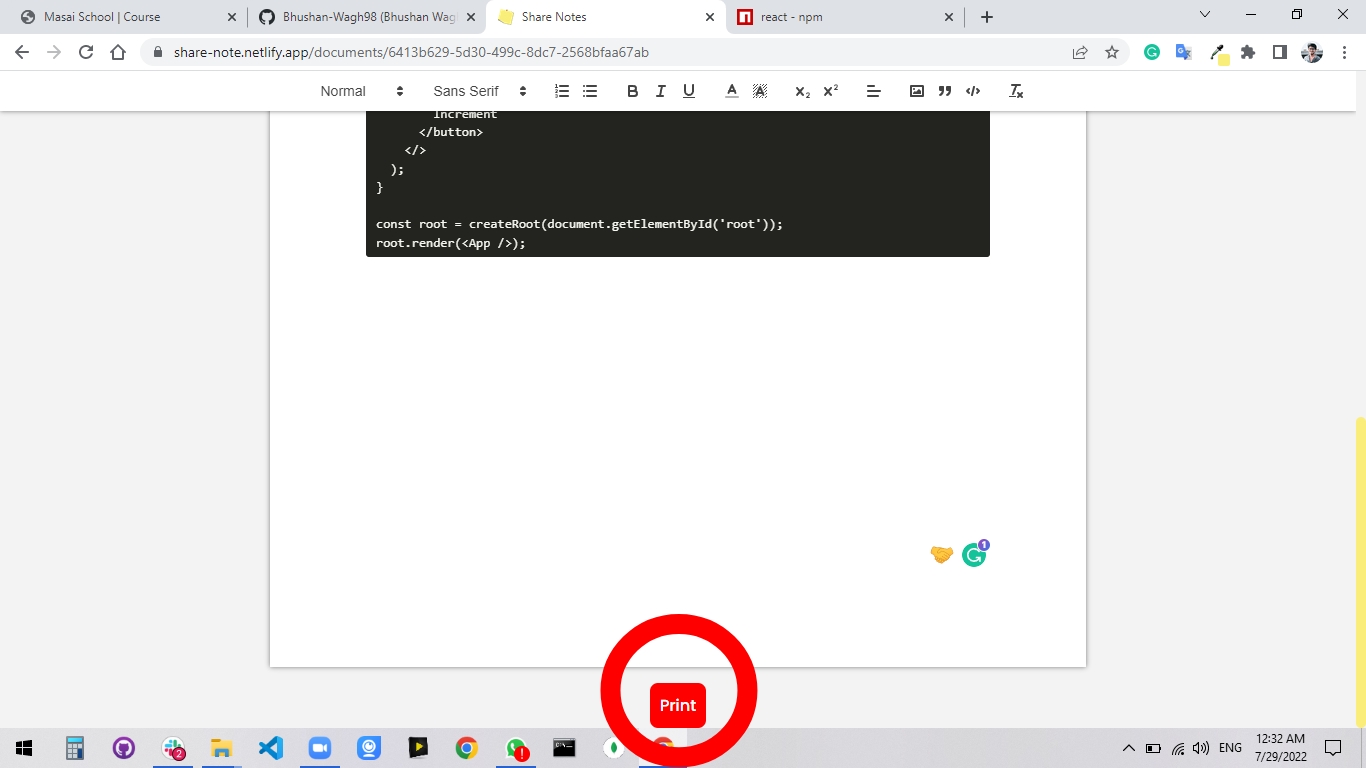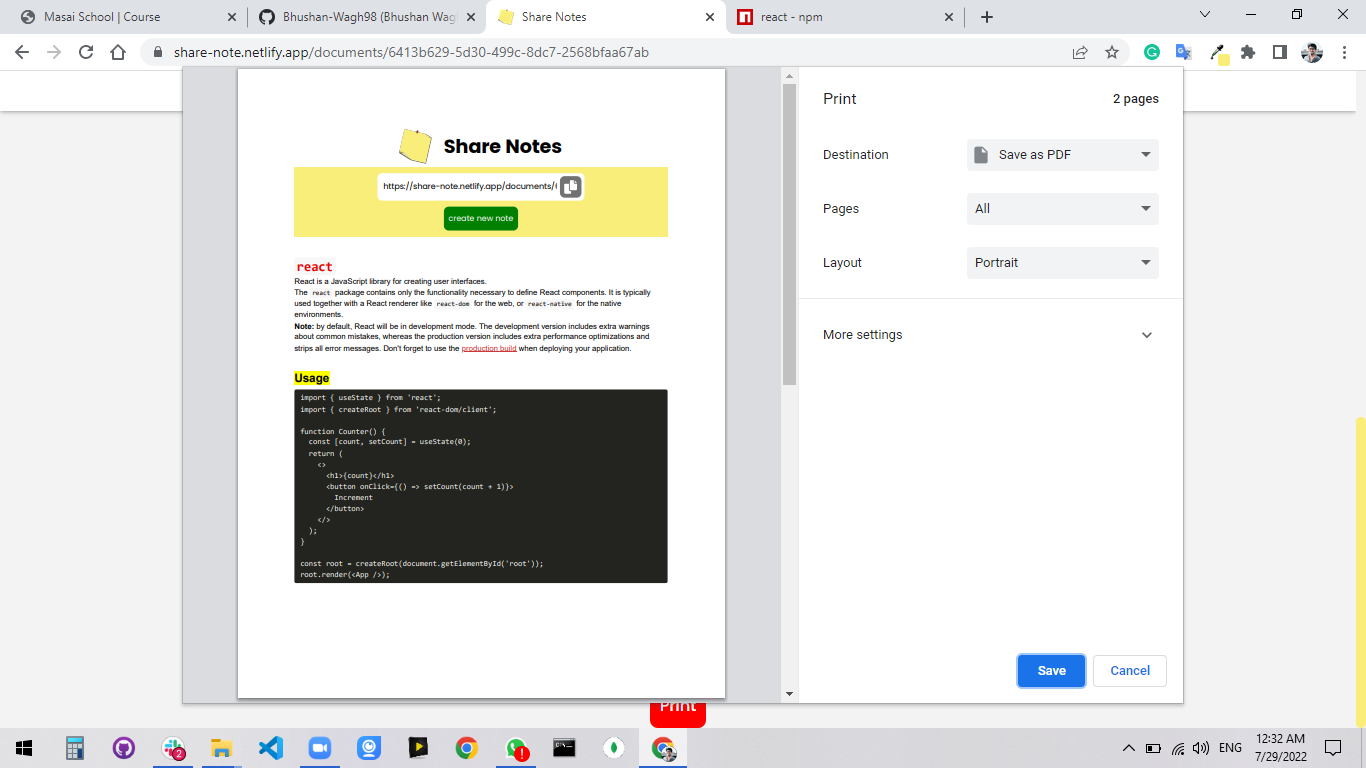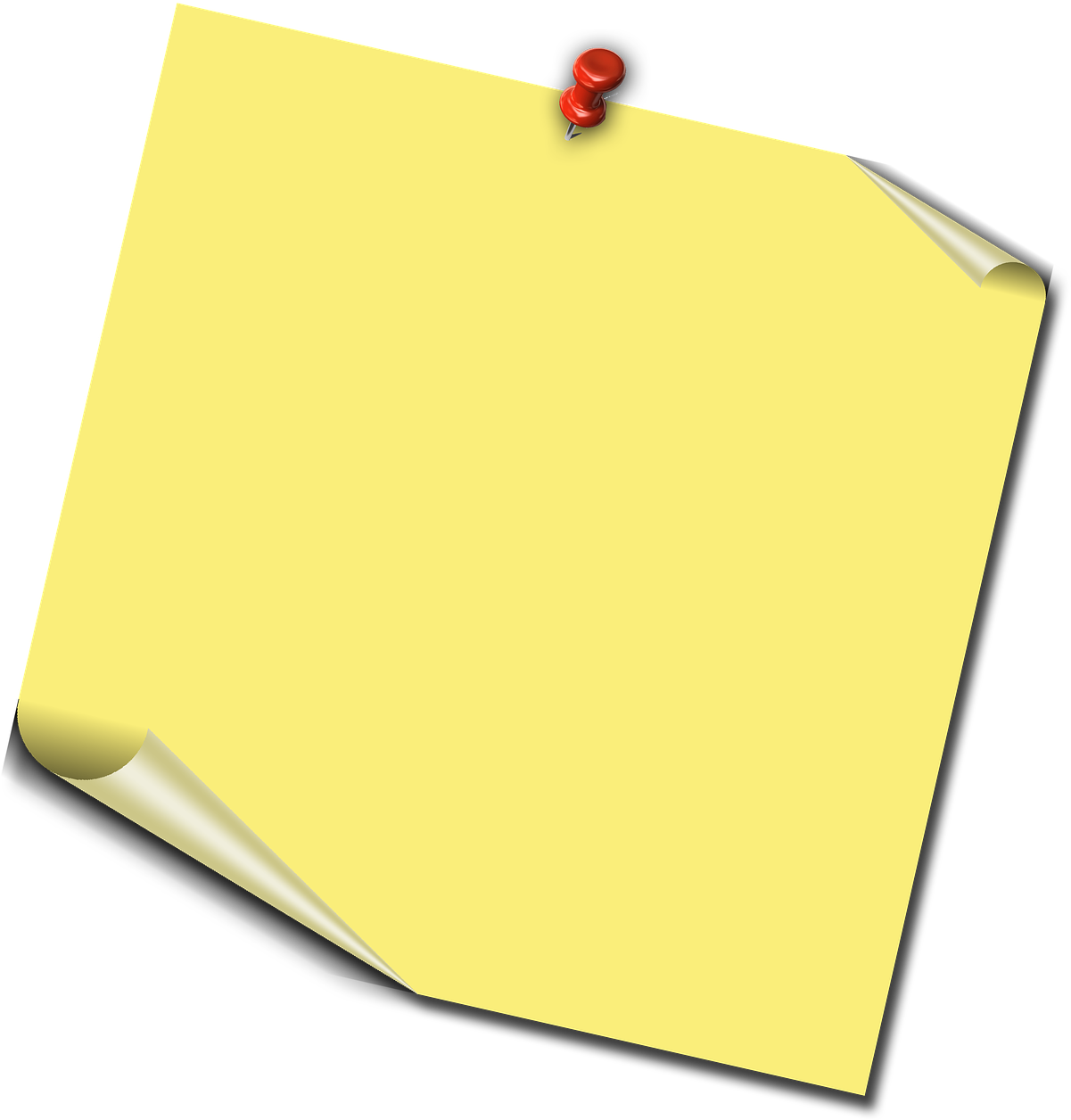
Share Notes
Help
You don't need to share your personal information with us. Just visit Share Notesand improve your productivity.
1. Get Started
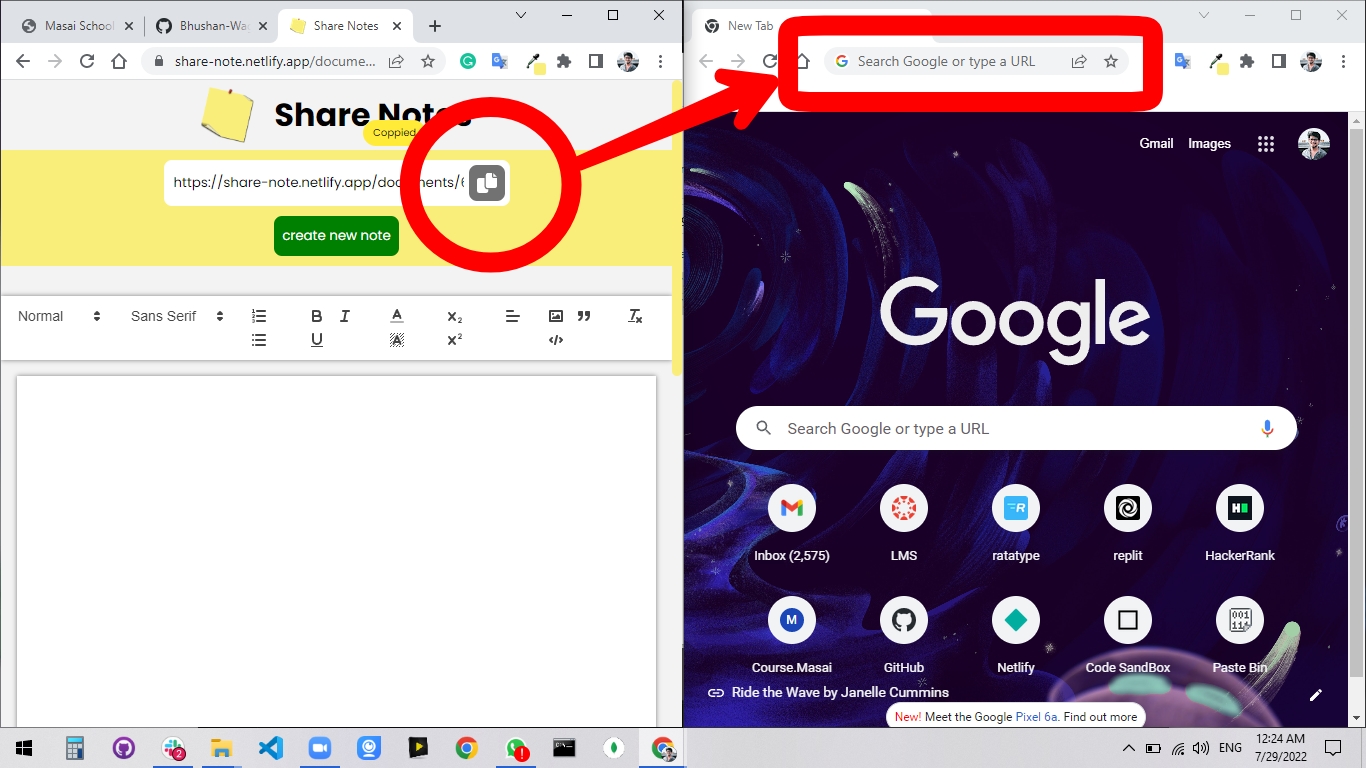
- After opening our website
http://share-note.netlify.app/ your note will create automatically. - As you can see in the above image, you can copy the link of you note and share it to anywhere and to anyone.
- And you can also create a fresh note after clicking the
create new note button.
2. Output
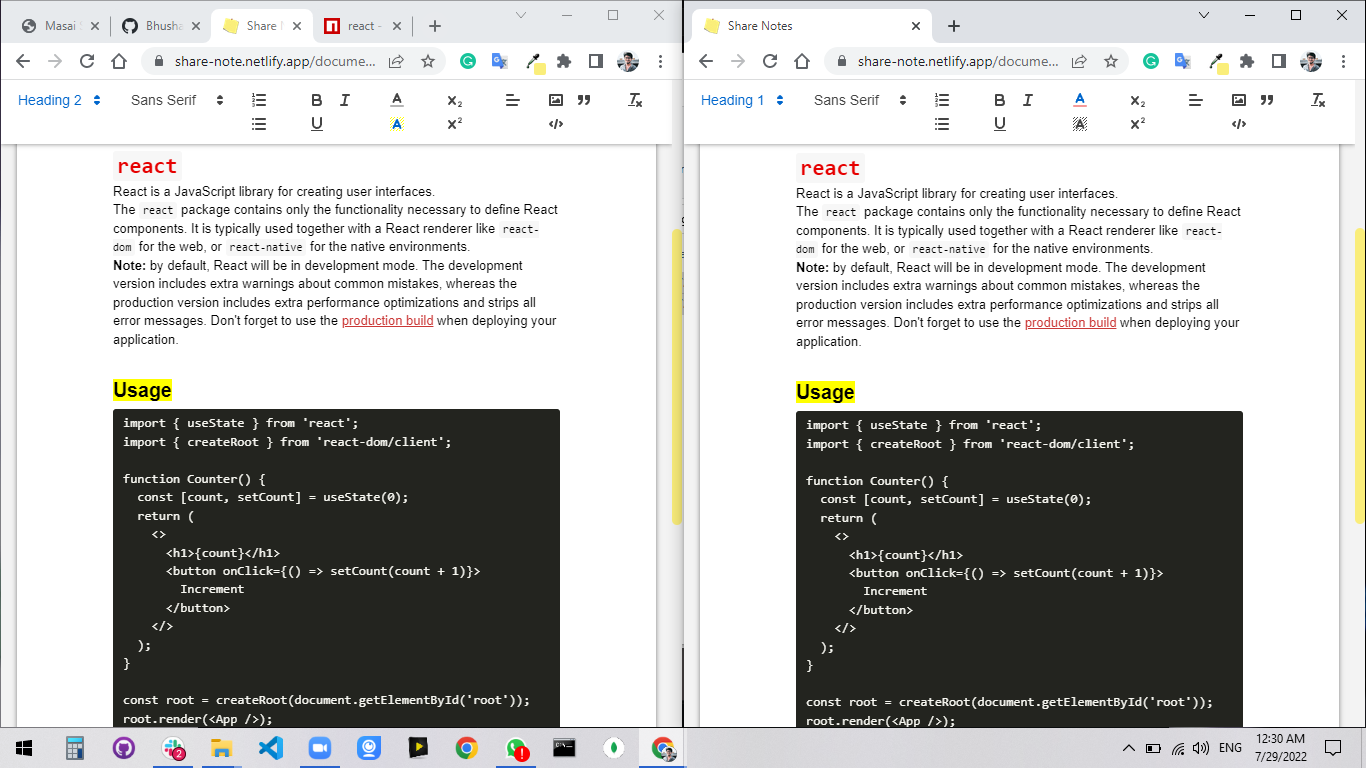
- You can edit your note as well as anyone with the link can edit and make changes in your note.
- As you can see the obove image, when you edit the note, the output is shown everywhere.
3. Additional Feature
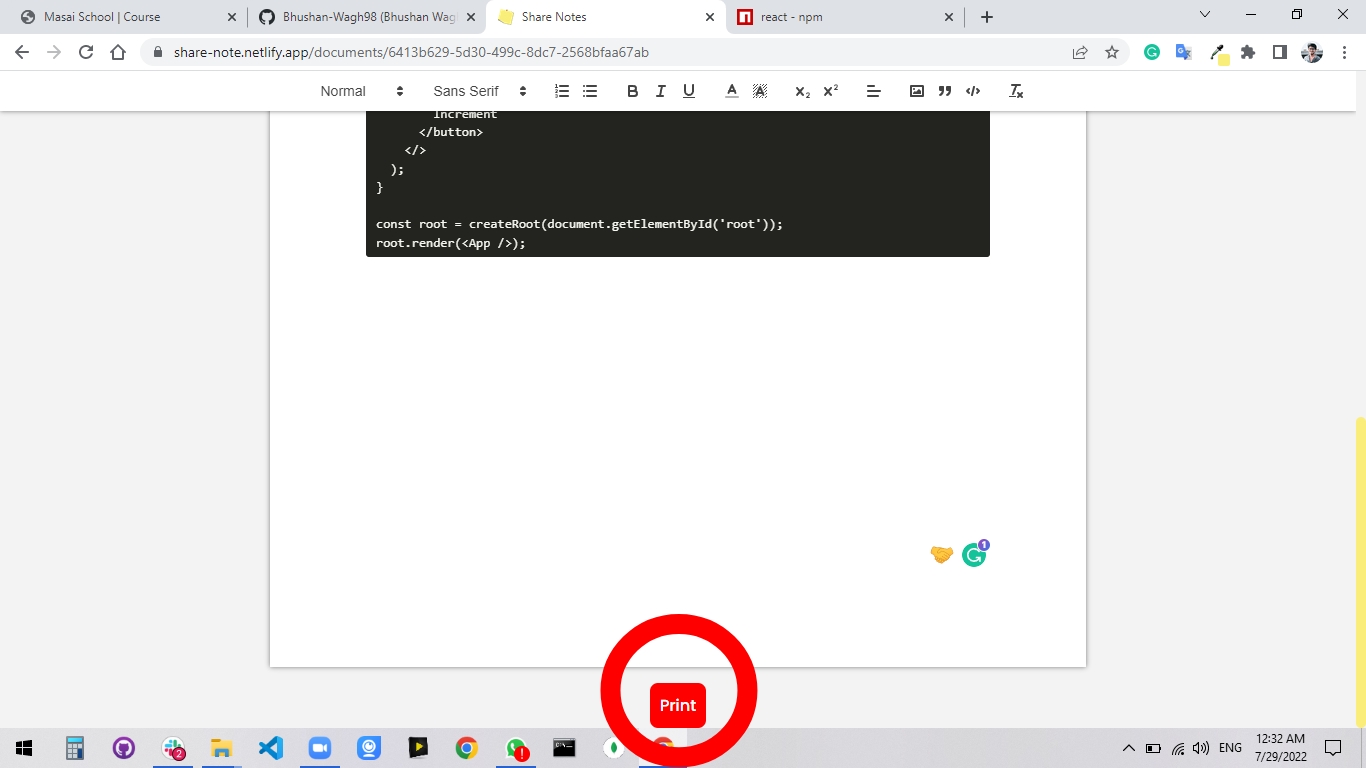
- We provided you the print button as additional feature.
4. Print
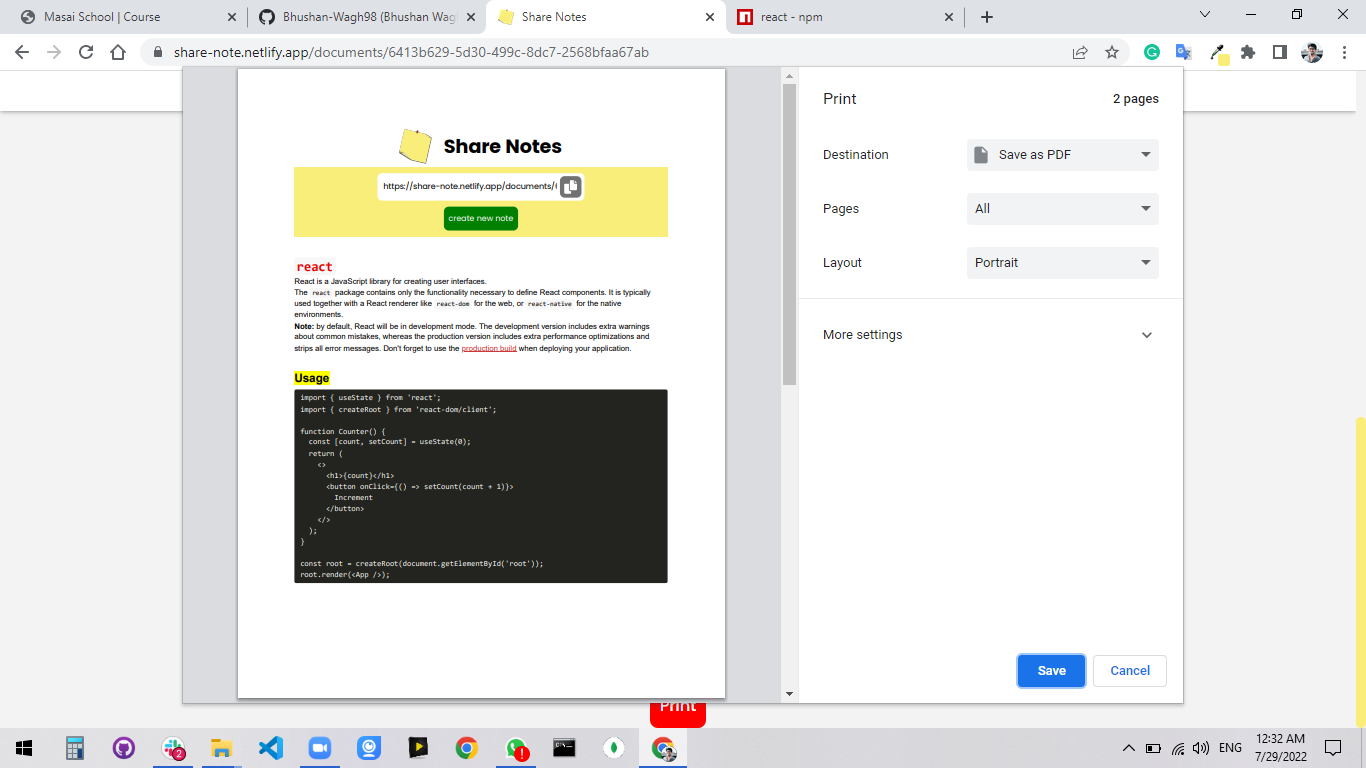
- After clicking the
Print button, you can print your note or you can save your note as PDF.